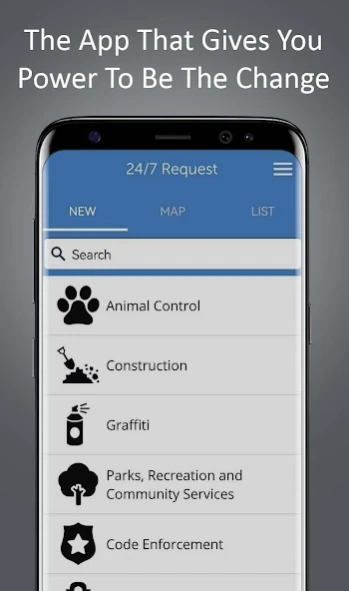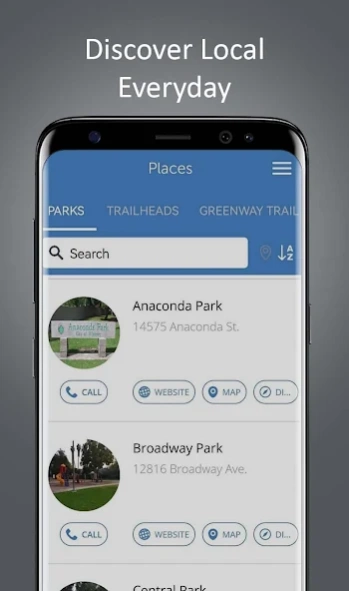Whittier 365 2024.5.1
Free Version
Publisher Description
Whittier 365 - Mobile App for the City of Whittier, CA
Become a civic citizen and engage with the City of Whittier like never before by downloading the official Whittier 365 app. With features including Government, Residents, 24/7 Requests, Calendar, and News, you will find it easier than ever to stay connected to the City of Whittier with just a few taps on your mobile device.
The Whittier 365 app provides you direct access to important information on local destinations and places with the click of a button, as well as details about Whittier's history, demographics, and elected officials. Find parks, facilities, and key points-of-interest along with information, phone numbers, maps, and directions. Additionally, the Calendar section makes it easy to enjoy all Whittier has to offer and participate in classes, recreation activities, and more.
Stay up to date on current events and never miss a beat with press releases from the Newsroom.
Need to report issues like illegal dumping, potholes, or graffiti? With Whittier 365, you can track reports and receive updates directly from City staff via the 24/7 Requests feature.
Download the Whittier 365 app and start engaging with the City of Whittier in a more convenient, meaningful way. Become a civic citizen today!
About Whittier 365
Whittier 365 is a free app for Android published in the PIMS & Calendars list of apps, part of Business.
The company that develops Whittier 365 is Tyler Technologies, Inc. The latest version released by its developer is 2024.5.1.
To install Whittier 365 on your Android device, just click the green Continue To App button above to start the installation process. The app is listed on our website since 2024-04-17 and was downloaded 0 times. We have already checked if the download link is safe, however for your own protection we recommend that you scan the downloaded app with your antivirus. Your antivirus may detect the Whittier 365 as malware as malware if the download link to com.civicapps.whittierca is broken.
How to install Whittier 365 on your Android device:
- Click on the Continue To App button on our website. This will redirect you to Google Play.
- Once the Whittier 365 is shown in the Google Play listing of your Android device, you can start its download and installation. Tap on the Install button located below the search bar and to the right of the app icon.
- A pop-up window with the permissions required by Whittier 365 will be shown. Click on Accept to continue the process.
- Whittier 365 will be downloaded onto your device, displaying a progress. Once the download completes, the installation will start and you'll get a notification after the installation is finished.